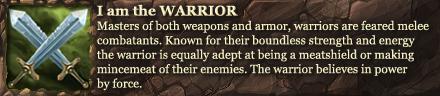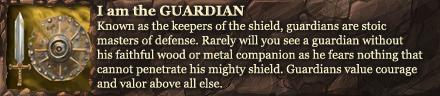Hi, I am Zeno Effect of Zenos' Omen. I am relatively new to the game but soon will be interested in trading more things then what I have listed below. For now I will just list what I have.
Selling:
1) Two (2) super knowledge elixirs. I am interested in trading them for four-thousand (4K) gold per elixir. If you want to offer an item as a barter feel free to let me know here or in game.
2) Six (6) elixirs of super wisdom. I am interested in selling them for three-thousand (3K) gold per.
Buying:
1) Steak Beef collect by killing black ox, located in Lir's Reach. Looking to pay five (5) gold per.
2) Frog Legs found by killing frogs, located in Fingal's Cave. Looking to pay four (4) gold per.
3) Snake Skin found by killing Death Adders, located almost everywhere. Looking to pay eight (8) gold per.
4) Fettlecap Mushroom by picking them, located in Shalmont Ravine. Looking to pay ten (10) gold per.
NOTE: If wanting to contact me in game but I (Zeno Effect) am not on my wife (Zenos Girl) is the main one who plays this game so anyone interested can let her know they are wanting to trade with me and she will inform me about it so I can get back with them.