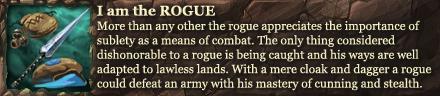Since there has been much hullabaloo about how older devices are beginning to show age against newer devices, I have decided to compile a list of tips to help give that old device a few youthful features again.
Disclaimer-This has no relevance to the current Celtic Heroes bug, that is solely caused by a fault in the game.
I hope this helps, these are purely things that can be done quickly within the reaches of your fingers. I plan to add more research to this as I explore more into this sudden aging of devices like my ipod 4g 8gb ios 6
1. Spotlight search
-Open settings
-Go to general
-Click spotlighr search
-Remove all automatically indexed features by simply clicking on them. This should help give your device a significantly less laggy feel.
2. General reset
-Hold down the lock button and home button
-Continue holding until the apple logo appears
-Let go and wait for reboot
This cleanses your device if it has a number of accumulated history that may cause it to pause occasionally
3. Deleting History and Cookies
-Go to settings
-Click Safari
-Clear history
-Clear cookies and data
This should speed up safari
4. iClean or Un-Jailbreak
-Jailbreak
-use a downloaded jailbreak like iclean to significantly speed up your device
However jailbreaking can slow down your device so it might be worth reseting to factory settings and getting rid of jailbreaks to just generally speed everything up.
5. Remove the unnecessary
-Open Settings
-Turn off anything you are not using e.g. nike app, reminders, passbook etc
6. iCloud
-iCloud imo is annoyingly useless, especially if your on an ipod.
-Open settings
-Scroll down to icloud
-Open it up and remove the account from your device
-Or, remove anything from icloud you do not use
7. Close down open apps
-Double tap home button
-Hold down 1 app until it the app starts to shake
-Press the little no entry sign in the top left of the app
-Repeat steps 2 and 3 for all the other apps
I have the results to my research on running apps and it's come back as a great success! All the apps I have tested have a better start up time than before and although the latency is not perfect the games are now playable (most games)
I intend to update this compilation regularly, these all helped me speed up my device and make it less sluggy!
Thanks for reading!
How to: Make your old iDevice LESS LAGGY
#1
Last edited by JxOxCampbell on Sat Dec 20, 2014 7:47 pm, edited 3 times in total.
Snakes, Snakes Everywhere