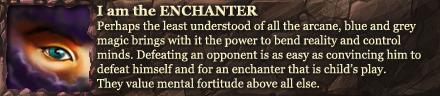What is interesting to me is the ipad2 is actually much worse for crashing than the iPhone 4s. Even though the iPad2 runs at 1ghz (iPhone 4s underclocks at 800Mhz) and even though it has a dual A9 (A5 in 4s). They both have 512MB ram. I own 5 iPhone 4s and one iPad 2.
Yes the ram is an issue, but all devices suffer from decreased performance over time including iPad Air 2 and iPhone 6s+. Even those models crash more and run noticably slower if you don't clear out the memory every 30min to day or so. Other equivelant games, such as popular mmo I will not name here, do not have this issue. It's obviously a bug but has not been fixed. Unfortunately if you don't jailbreak there is no way to clear the memory I know of without a cumbersome reset.
One thing I have noticed is the crashing often takes place right after the chat window is opened or a trade is initated/completed but waiting an additional few seconds before typing or placing items (basically after any action) reduces the chance of a crash. Getting frustrated and clicking as fast as you can greatly increases the chance.
Remember to first close CH from the background by double tapping your home button and swiping off (holding down the app at the bottom of your screen and pushing 'x' on iOS6) before resetting by holding the top button down for 5 seconds and swiping off for best results. For even better results close all background apps and only start CH.
My theory was the software, iOS is still a base level of software but they still have to be custom for each device.
We tried to replicate the reduced performance over time on devices but could never get it to work, I myself was using a iPhone 6+ for Beta Testing and that was for several hours.
I was wondering if it was maybe an issue of your multiple devices on one connection? But even then that is just a "I wonder" idea.
We did do some changes in the Winter release to hopefully improve performance a small amount, chat box for one. By reducing the amount of lines drawn / some code changes.
It is always best to only play the game with it running by itself, close all background apps and Muldar personal recommendation
Remove the Facebook App reading into some of the problems that app causes for devices is mind blowing.